On the contract overview page you can find a column ‘Verified’.
This button can be found on the contract detail page to mark the timeline metadata have been completed and there are no pending issues for the contract follow-up regarding the timeline.
So you click on the contract and go to the right hand side of the page to edit Metadata.
On the bottom of this section you can find an opt-in button ‘Verified’.
In the Workdesk you can find it under tab Timeline at the bottom of the page.
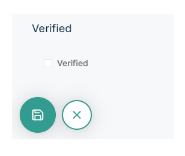
Verified can also be used as a bulk action on the contract overview page.
You can select multiple contracts, click the edit button and slide the toggle to yes to apply on the selected contracts.

