Click here to open in new tab
To add a department, click on ‘Departments’ under Settings in the main menu on the left side. This will give you an overview of all departments already in your account. Click on the ‘+ New’ button in the upper right corner to add a department.
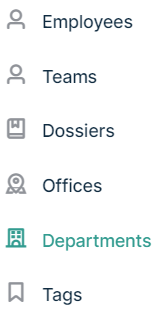

You will see the window below, where you have to give the department a name.
Next, you can click on ‘Save’ and the department will have successfully been added.

