Click here to open new tab
During the signing process, the status of your documents will change according to the stage of the process they are in. You can see all documents that have been prepared for e-signing by clicking on the E-signing module in the main menu on the left.
A gray circle indicates that the document hasn’t been sent to signers yet
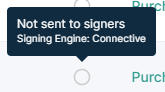
A paper plane means that the document has been sent to signers.
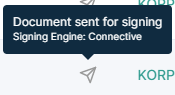
A green check mark means that the document has been signed.
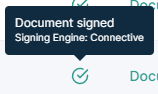
A yellow check mark means that the document has been partially signed but the signature process is finished.
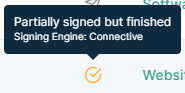
A red cross means that the document signing has been revoked.
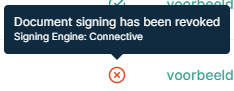


Hier vind je alle informatie over de e-signing module.