Click here to open new tab
Contractify offers the possibility to use email templates to send to signers with the different steps of the signing process.
To add the templates, go to Settings → Email.
To personalize your templates, you have the possibility to add your company logo and to set the colour for the buttons in the emails. By clicking on "variables", you can add more personalized fields.
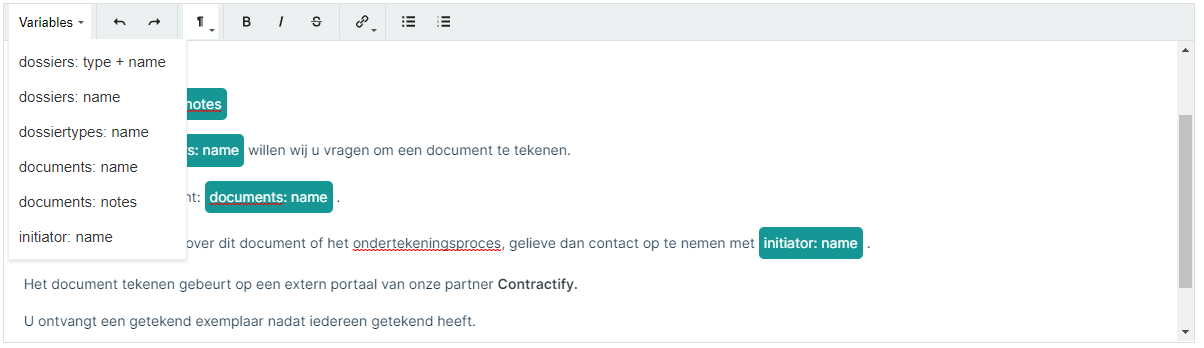
Each type of template offers the possibility to set a different content for mails that are sent internally. Those templates could for example be less formal than the ones sent to external parties.
You can add the templates in Dutch, French and English. Contractify will automatically select the language of the signer.


Hier vind je alle informatie over de e-signing module.