Click here to open in a new tab
In order to be able to use the Contractify e-signing feature, you will need e-signing credits. You can trade a credit for a signature.
Step 1
Go to settings and select “marketplace”.
You’ll see different integrations listed.
Step 2
Click on ‘Esigning credits activation needed’ in the Contractify eSigning integration.
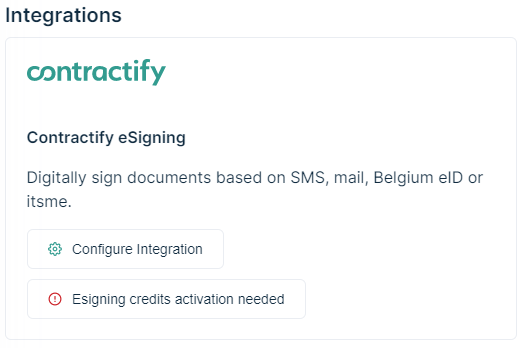
Step 3
Different eSigning packages will appear on your screen.
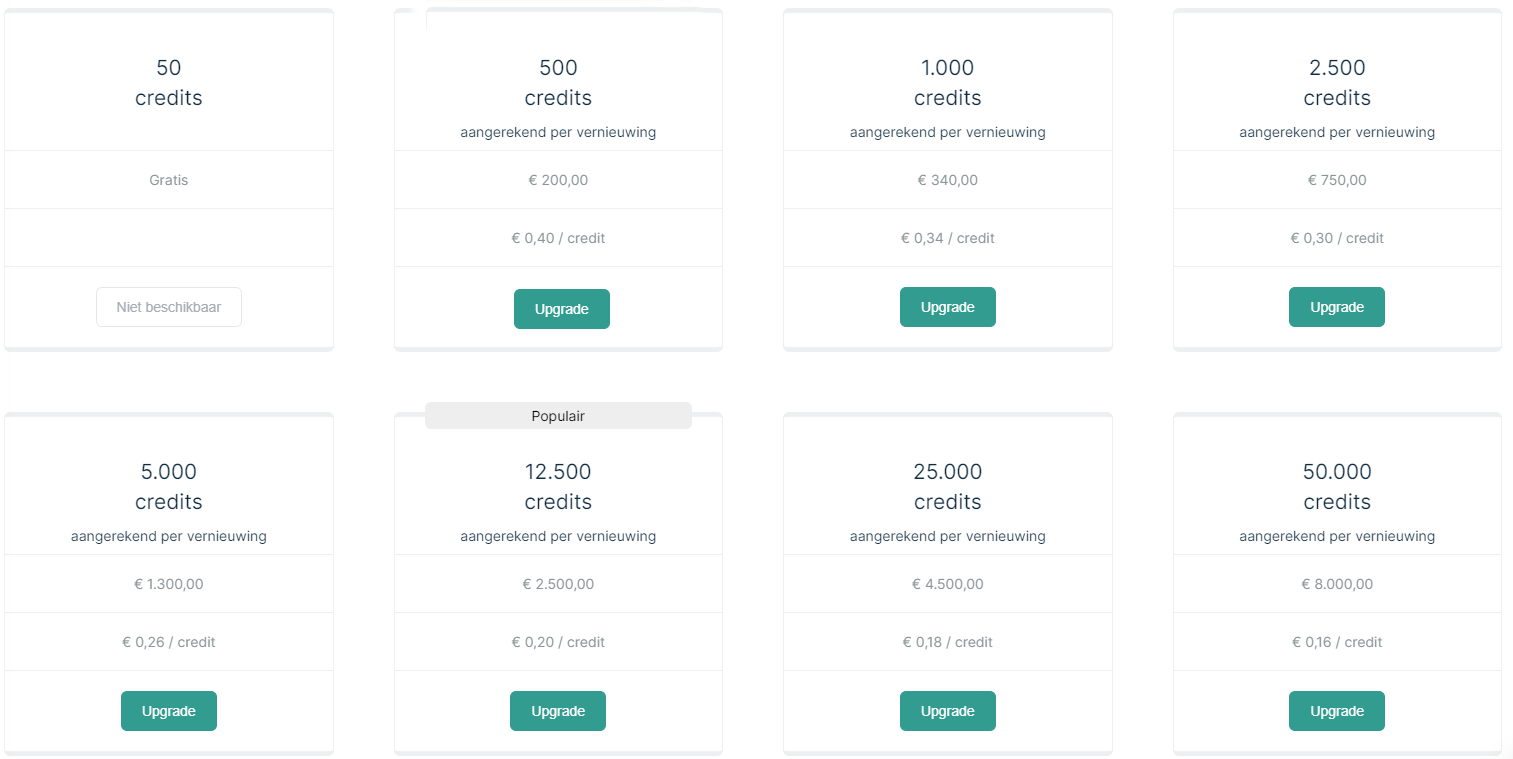
Select your preferred package by clicking on “Sign up”.
Step 4
Fill out your company details and click on “sign up” in the bottom right corner of your screen.
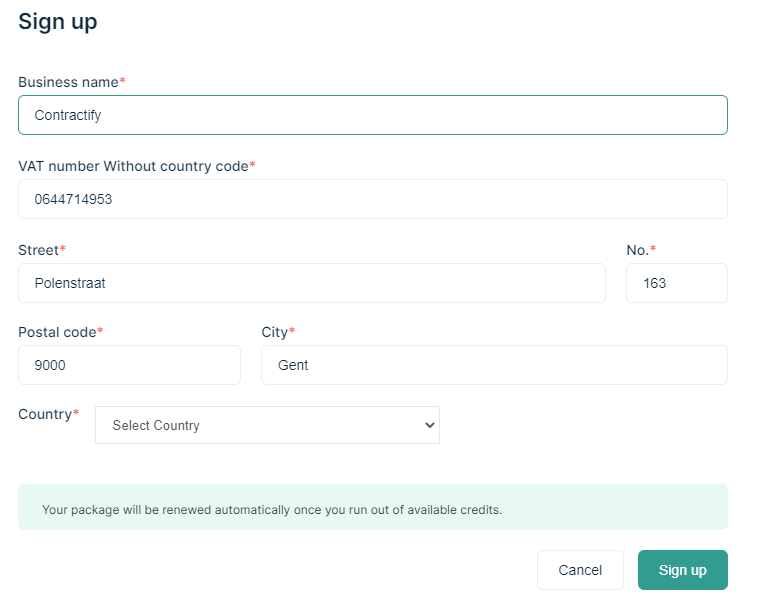
After signing up for the eSigning credits, you’ll see a confirmation notification at the top of your screen saying that you shall receive an email with the invoice for your purchase.
You are also able to see your currently active plan as well as the number of eSinging credits in your account. The credits will remain valid for an unlimited amount of time. When all credits have been used, the currently active plan shall be renewed automatically.
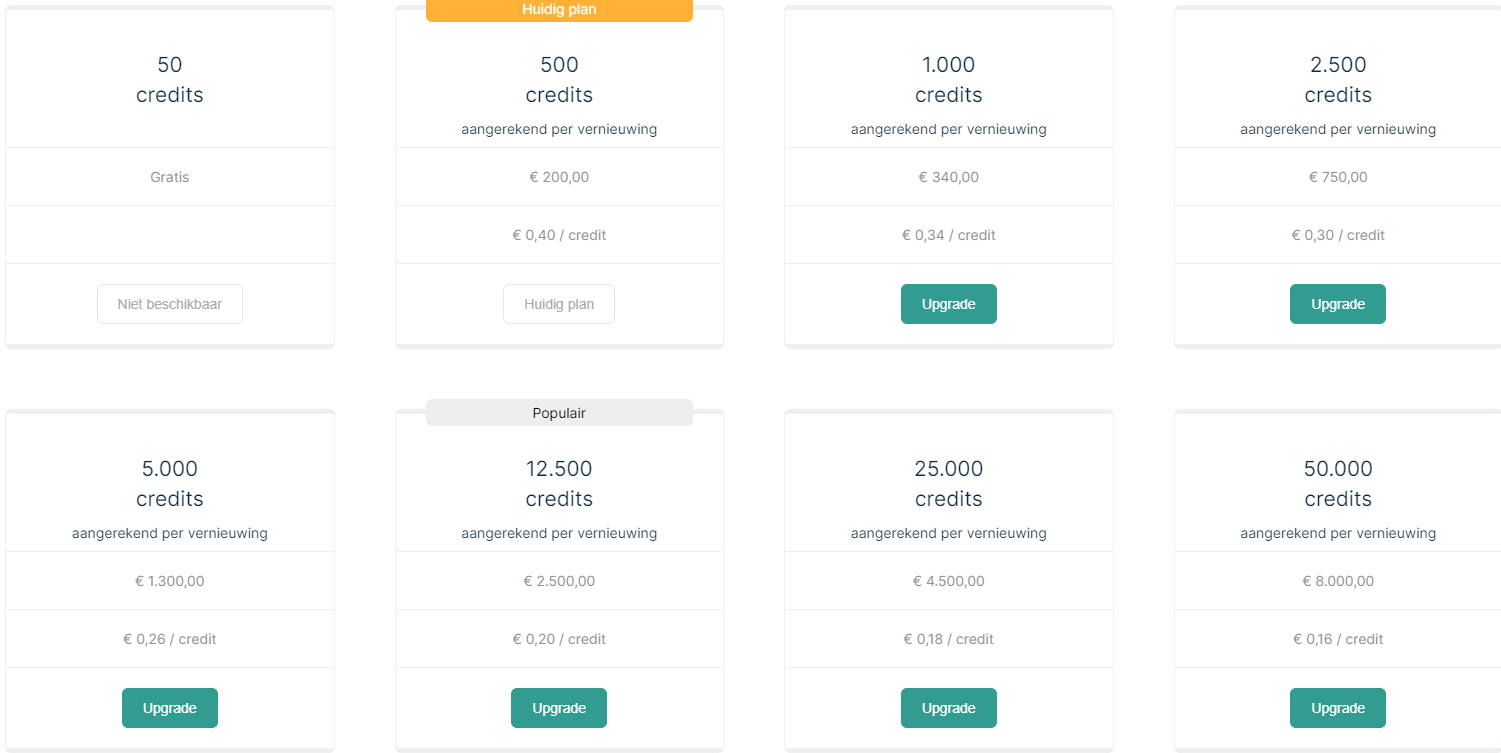
Cancel e-signing subscription
If you would like to cancel the esigning package, you can simply go to Settings -> Marketplace -> Manage plan en click on: 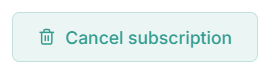
Note:
You can upgrade to a new plan at any given time.
The credits will automatically renew when the credits reach to 0.


Hier vind je alle informatie over de e-signing module.