How to replace an approver in an active flow:
If you need to replace a collaborator out of an approval flow, you can do this by navigating in the menu to “Flows” → open the flow where you want to replace an approver.
Next, on the flow detail page, put the flow on hold and then the option to replace will appear. Lastly, resume the flow again: 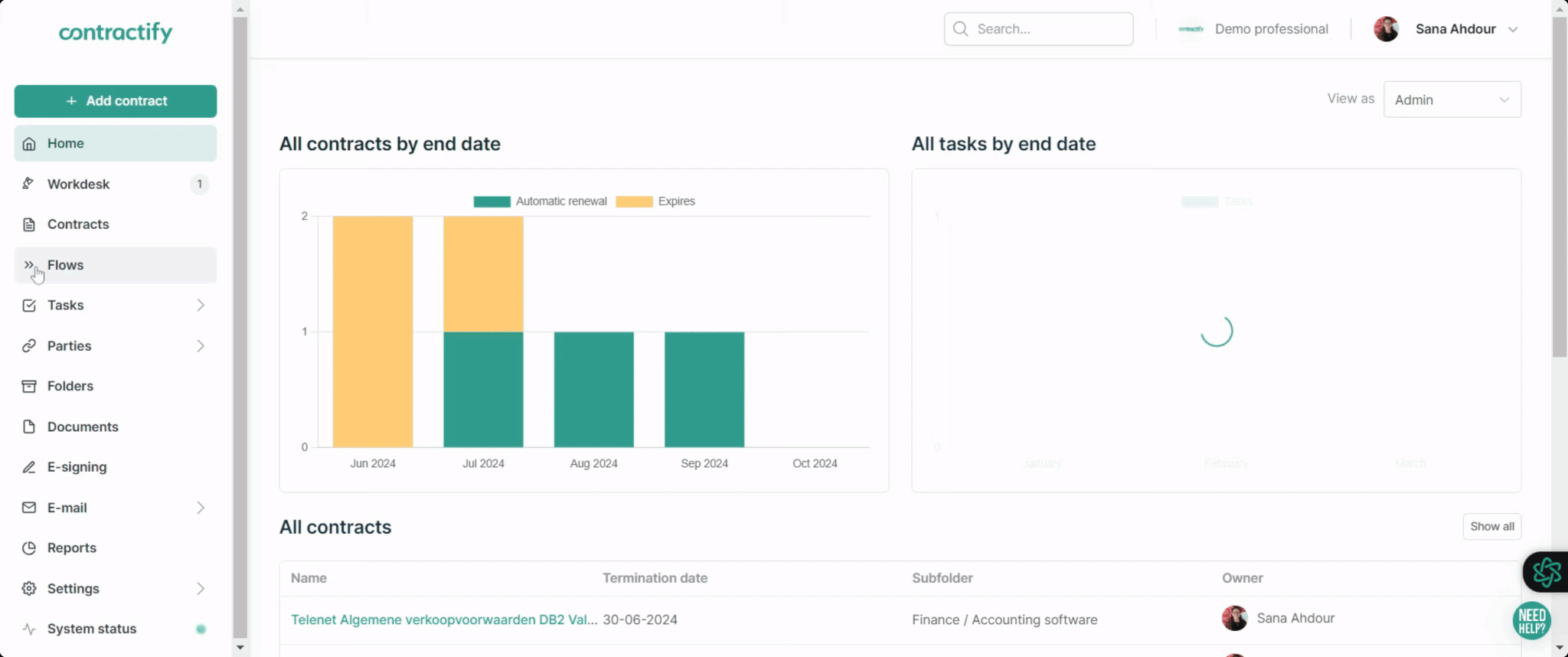
How to skip signers in a signing flow and download the partially signed document:
If there is a need to skip certain signers in an active signing flow, you can do this by navigating in the menu to “Flows” → open the flow you want to be finished midstream:
You will see that the flow now has the status ‘completed’ and you can download the partially signed document.
Make sure this option is enabled via settings --> click on the user's profile --> click on the button 'edit'.
Toggle yes 'Can skip signers'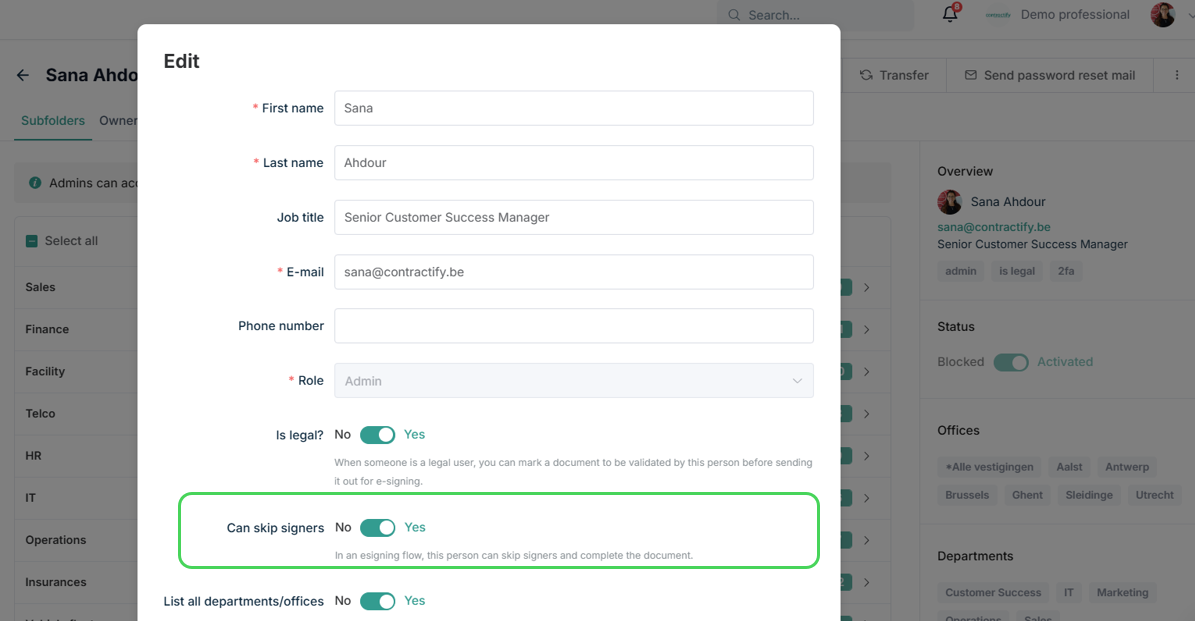
How to edit/remove known signers (only for admins):
Contractify remembers previously added signers and their information. Suppose you need to edit or delete a known signer then this can also be done by going to ‘Settings’ →’Application’ → tab ‘Signing’.
Search for the signer and click on the button “edit” to change the contact’s information.
If it involves a spelling mistake of the email address, then you need to delete the known signer completely. In a next flow you can add the signer again with the correct email address.

