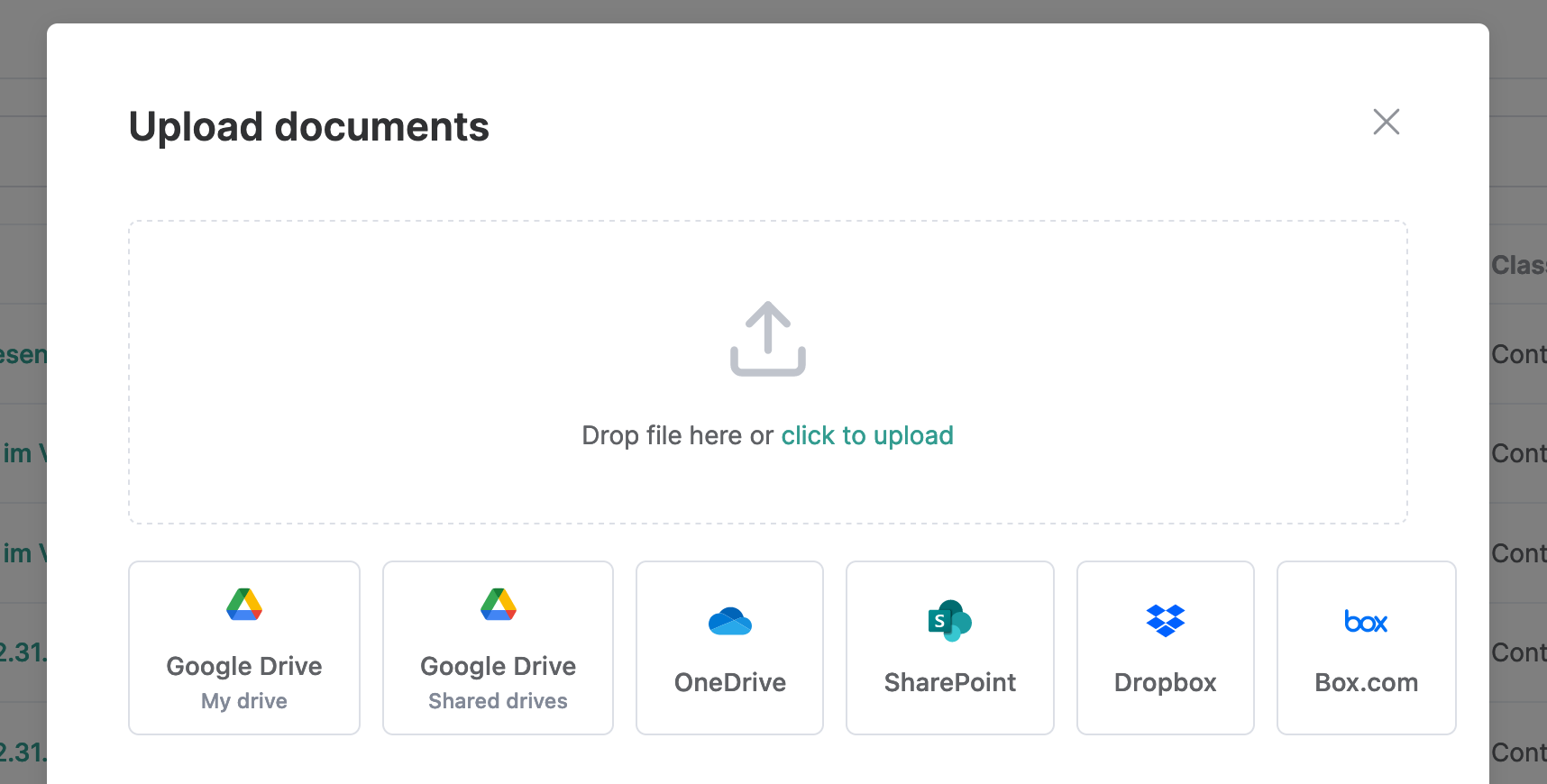The initial part of the configuration needs to be done in the Microsoft Azure Portal (By an Admin):
Sign in to the Azure portal
Switch to the tenant in which you want to register the application, if you have many tenants.
Select Azure Active Directory
Under Manage, select App registrations > New registration.
Give it an easy to find name (e.g. "Contractify SharePoint Integration")
Add permissions as shown in this screenshot:
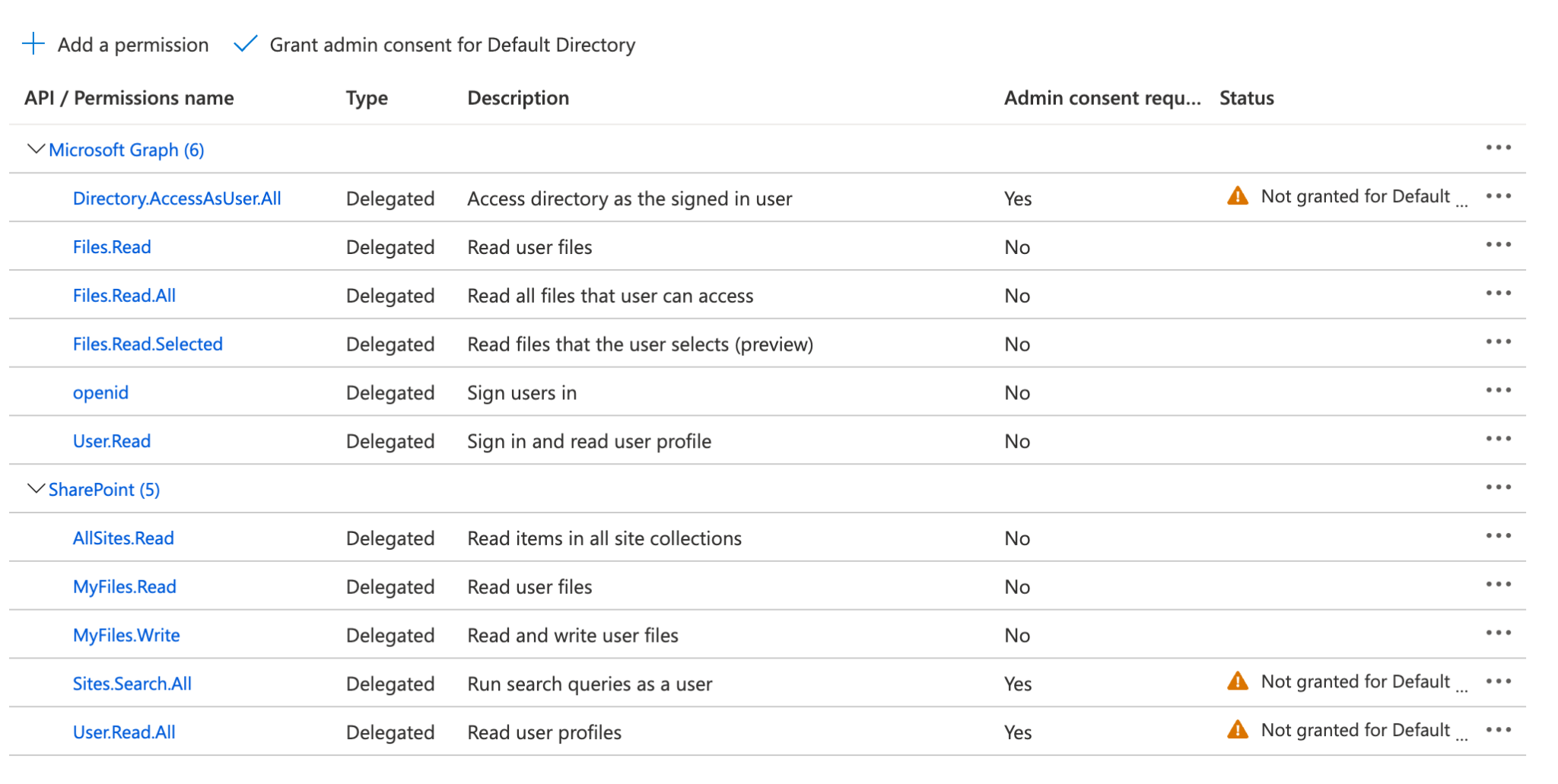
Configure the redirect URI using the type SPA
Copy the following details:
- Application (client) ID
- Directory (tenant) ID
- URL shown in your browser (https://abc123.sharepoint.com or https://company.sharepoint.com)
As an admin user:
Go to the Contractify Marketplace and activate the Integration.
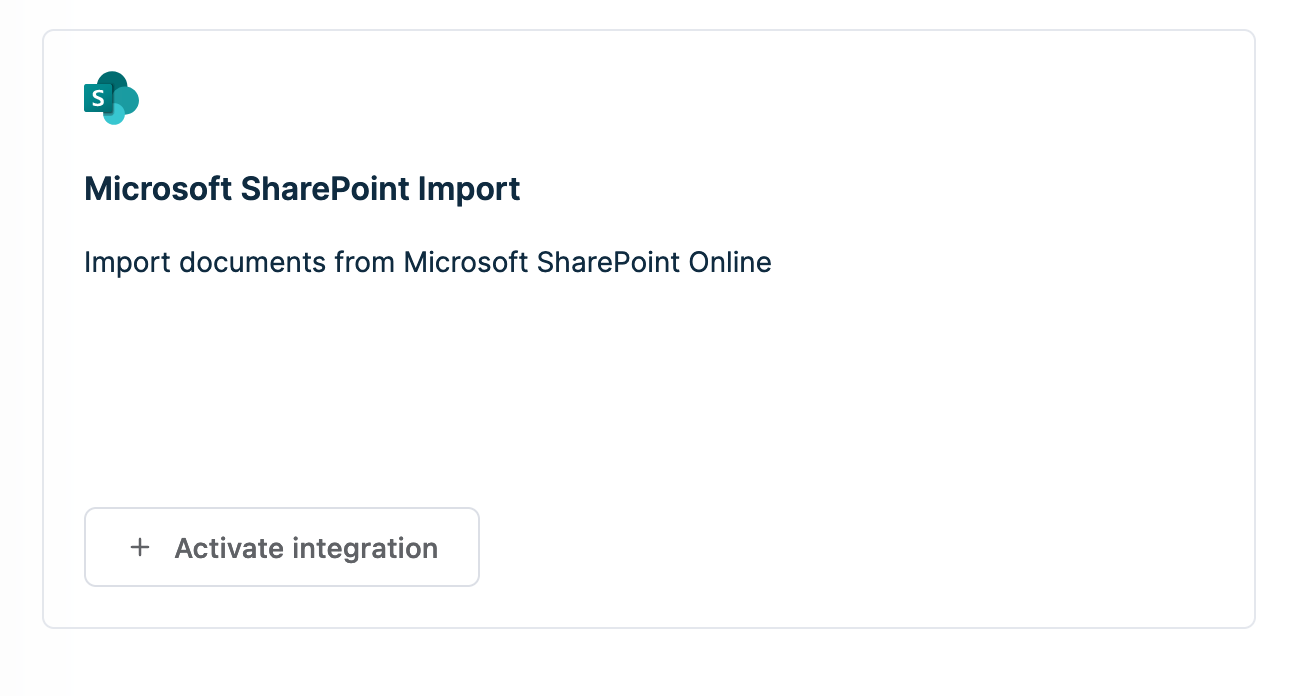
Enter the required information
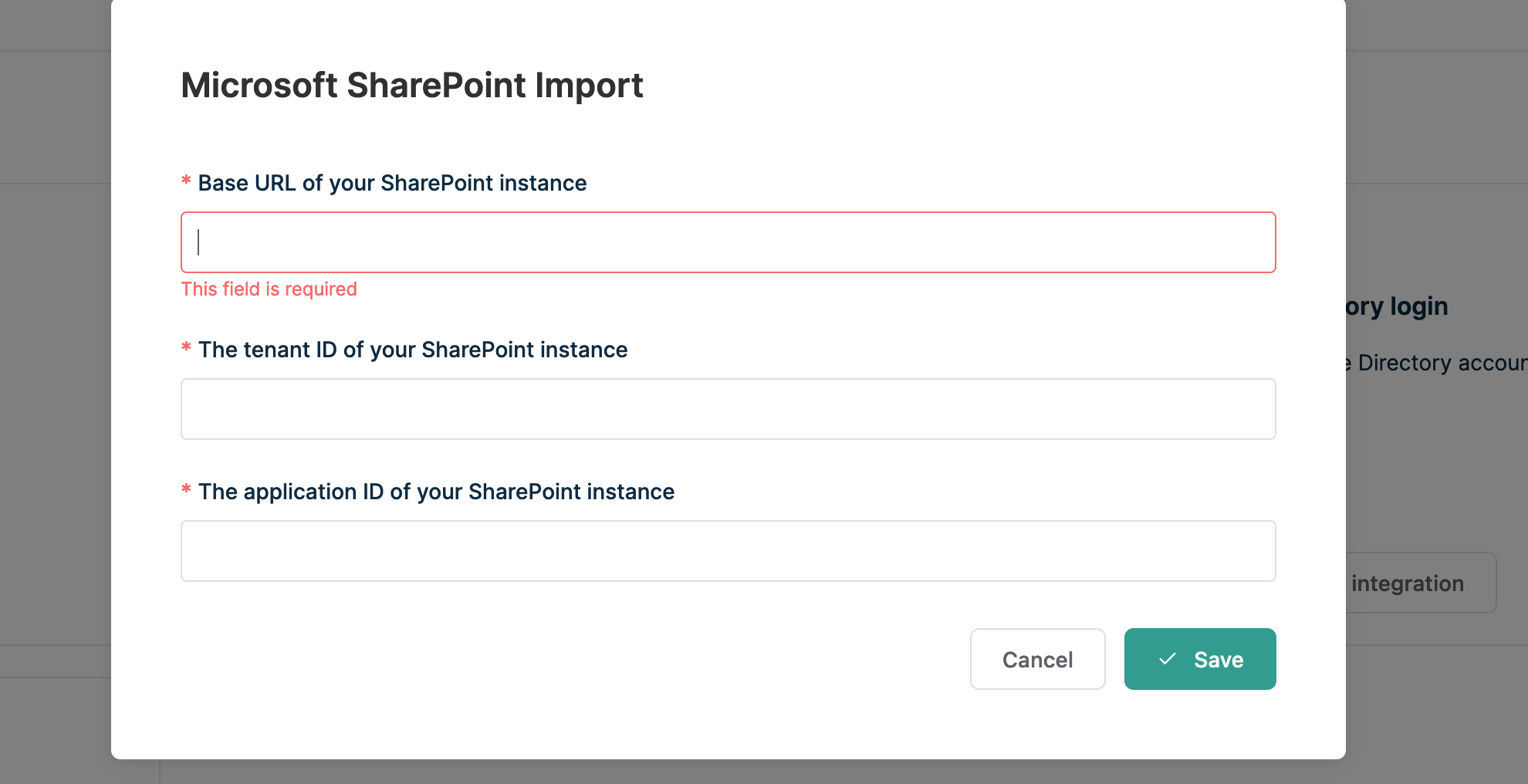
Sharepoint is now shown as an import option when selecting new files