Click here to open in new tab
To add a legal entity, click on ‘Legal Entities’ under Settings in the main menu on the left side. This will give you an overview of all legal entities already in your account. Click on the ‘+ New’ button in the upper right corner to add a legal entity.
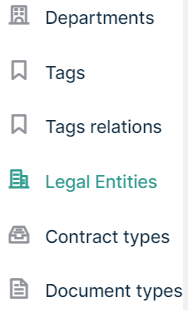
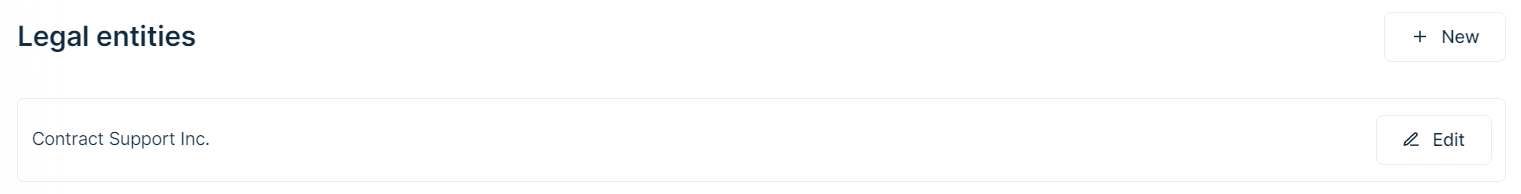

You will see the window below, where you have to give the legal entity a name. If wanted, you can also add the VAT number and address. 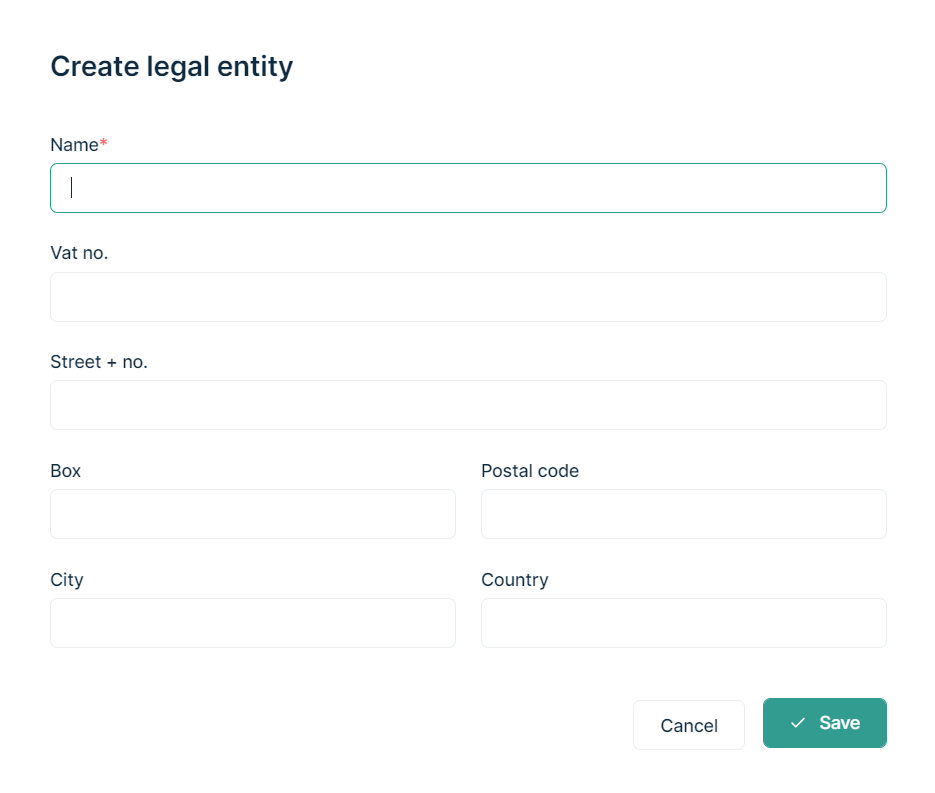
Next, you can click on ‘Save’ and the legal entity has successfully been added.

