Click here to open new tab.
In this case, you can just click on the garbage can and delete the signer from the flow. Afterwards, you can add another signer.
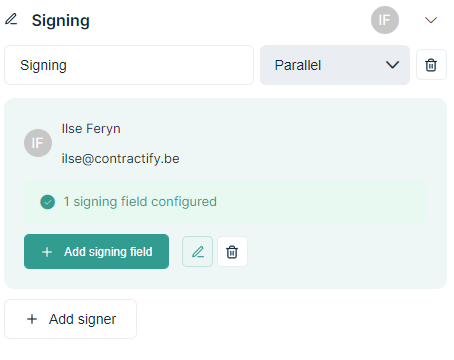
Go to your flow overview and select the flow containing wrong information. In the upper right corner of your screen, you shall see a button to put your flow on hold. Click on it.

You have now put the flow on hold. Click on "show options" to continue.

Select "abort flow" and click on "next".
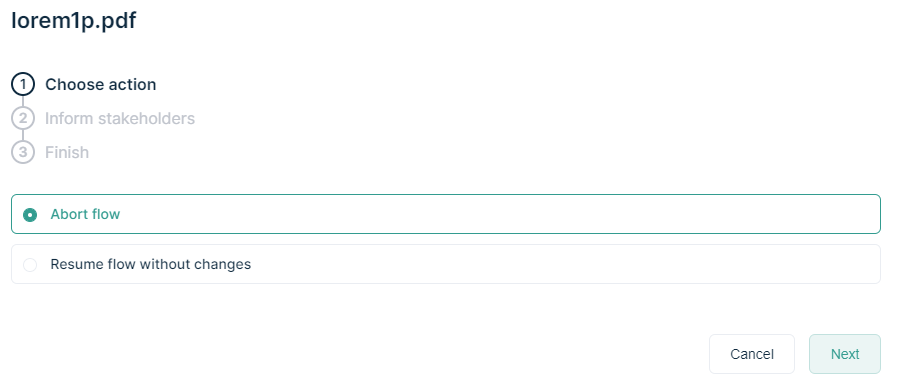
You can now choose to inform the stakeholders by sending out a message or to continue without sending a message.
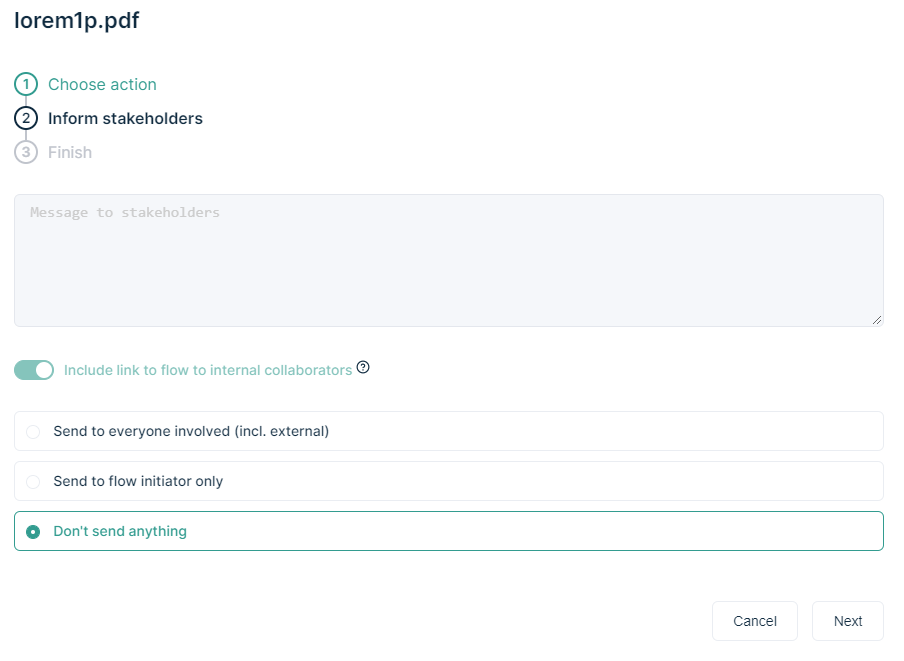
After clicking "next", you shall see that you have successfully aborted the flow. This flow can now be found in the column on the far right of your flow overview.
As this flow still exists, and as it is not possible to add one and the same document in multiple flows, you shall have to download the respective document, and upload it again in Contractify. After doing so, you can start a new flow containing the correct information.


Hier vind je alle informatie over de e-signing module.