We have added a global search bar at the top of the page. This way you can search any document, contract, relation or flow at any time. You do not need to navigate anymore to each of these separate pages:
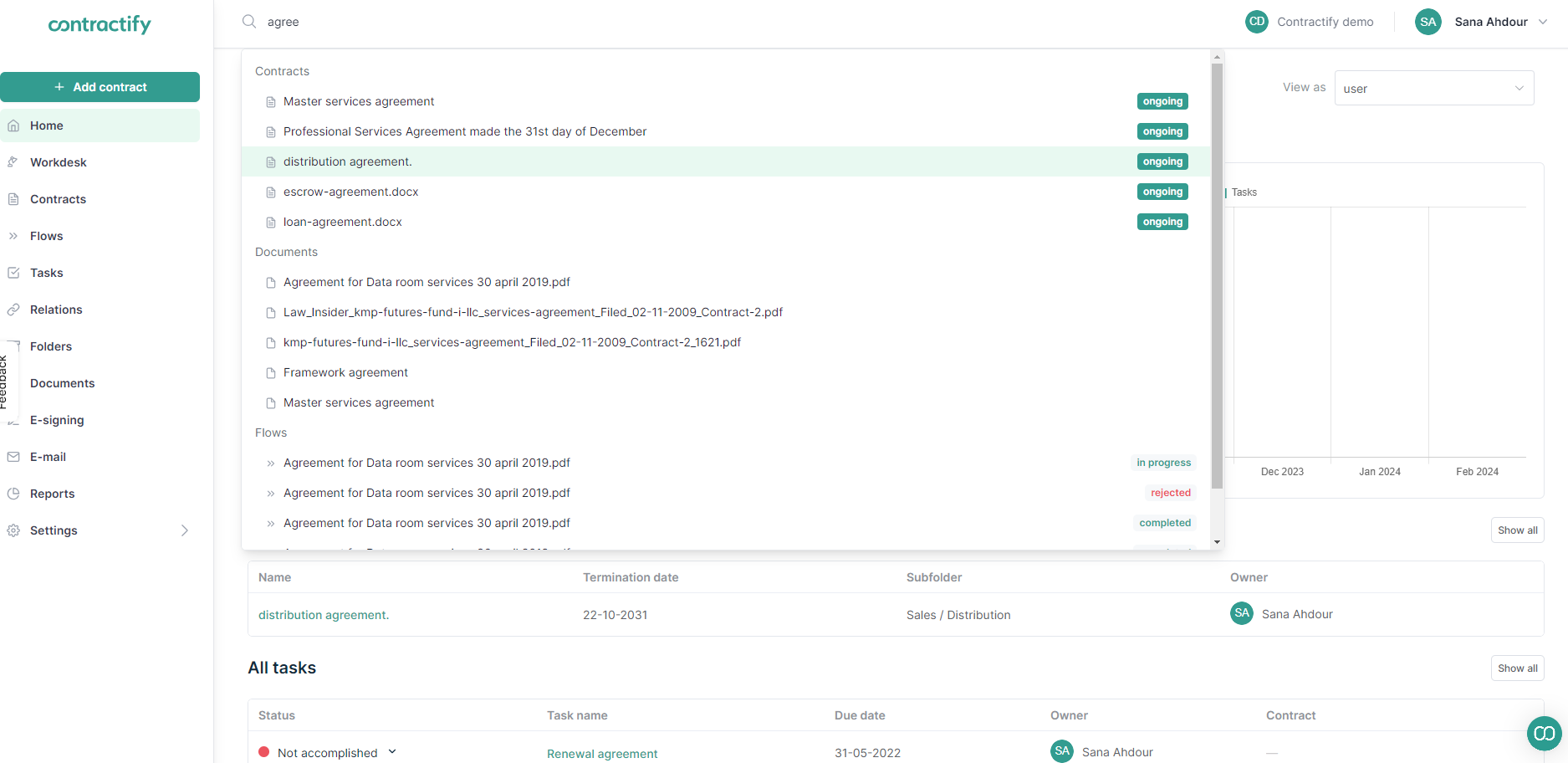
External contacts can now approve or reject one or more documents in a flow.
Most of the time it will be used as an extra step before the actual signing.
Read more about the external approval here.
You can change your language to German by clicking on your profile at the bottom of the left side of the page → select User settings
Scroll down to Language and select “Deutsch” → Update profile
You can now upload a csv or excel list of known signers into Contractify.
Go to Settings → Application → Signing and press the import button
If you are making use of teams, you can now add managers directly when creating a contract via the workdesk:
Now you can restrict users from creating a flow without a template. This is helpful if in your organization you want everyone to follow the same steps when creating flows. Go to Settings → Application → Flows → Toggle the button on
Now whenever a user is creating and configuring a flow, users will need to select a flow template.
Note that only administrators can create flow templates.
Beside the updates listed above, we’ve also resolved additional fixes & bugs and worked to reduce loading times.

